The state of your morning cup of coffee can either make or break your day. The Keurig coffee maker is a fantastic brewer that ensures you get your morning fix with simplicity, flavor, and speed. It's one of the most popular brewers on the market, where you can achieve a consistent taste and delicious cups with ease. More than 20 million homes and offices in the United States have Keurig coffee makers on their kitchen countertops or office pantries. Although nothing beats hands-on brewing for more detailed flavor notings and a real coffee experience such as using the French press and Pour-over, Keurig coffee makers are fantastic companions for coffee lovers on the go, making life a bit easier. However, like with any other appliance, a Keurig machine can also run into a few problems — and this is where Keurig troubleshooting comes into place.
Although Keurigs are a great alternative to manual brewing methods and it's an effortless way to make yourself a great cup of joe, everything convenient comes at a cost. Expect your machine to have malfunctions now and then and will require some troubleshooting or fixing to help you whip out quality drinks in no time. These problems include the brewer refusing to turn on to refusing to turn off. It can come up with anything. It can abruptly stop dispensing water, heating, begin leaking, and indicate it needs water even if it's full. A non-responsive touch screen panel and power button aren't also an exception in the broad list of things that can go wrong with your Keurig brewer. Sometimes, when you experience a power outage, your machine may cease to work. Finally, the device may start making humming noises even if you swear you turned it off. Although problematic, fortunately, the solutions you can do are straightforward and don't require complex technical skills.
So, to protect you from a ruined morning with a bland cup of coffee, we've come up with a comprehensive guide that will help you go through the different solutions to the problems associated with Keurig machines — from the various issues and what steps you need to do to fix them appropriately. At the end of this guide, you can now be confident enough to whip out your favorite brews with your Keurig with each solution to a specific problem at the back of your mind, giving you more delicious cups and better mornings.
The Best Coffee Machines that You Can Buy Online.
Extensively Reviewed by a Coffee-Enthusiastic.

Easy Keurig Troubleshooting Steps You Can Do
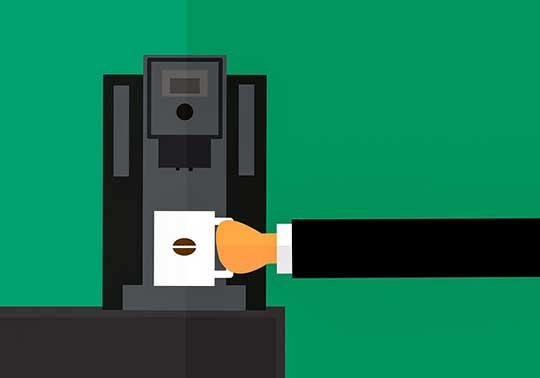
Keurig designed each coffee maker to make a single cup of coffee using their very own k-cups or coffee pods, which users need to insert into the small coffee machines and wait for it to do its thing. The process it undergoes is simple, making the brand a staple for any home or office, giving you 'easy coffee' at your fingertips. However, convenience has its price, and for this brand, it's Keurig troubleshooting. For any modern Keurig coffee maker, troubleshooting is a must as they contain different components, including computer screens, sensors, and other delicate elements that can easily malfunction.
Although you can debate or conduct research on which coffee maker is better than Keurig to replace your existing Keurig machine, it's best to find a solution to the issue to save you money, time, effort, and settle for convenient brews. Whether you plan on fixing a classic Keurig 2 0 or a compact Keurig k40 machine, here are the different ways you can troubleshoot various common problems associated with Keurig coffee makers. Doing these simple steps provide a quick fix to your Keurig problems, helping you save money and time, ensuring you still get a great cup of coffee at the end.
My Keurig Isn't Turning On
If you've been trying to turn on your Keurig coffee maker but have no luck in bringing it back to life even if you've unplugged and plugged it from the outlet, try following the following troubleshooting measures mentioned:
- Step 1: Check and determine if you put the machine's plug correctly into the outlet.
- Step 2: Once you confirm that it's plugged appropriately, see if other appliances work in the same outlet it was previously on, and if these devices don't work on it too or fail to turn on, the problem could come from the outlet and not the device themselves.
- Step 3: But if you're sure that your outlets aren't malfunctioning, check to see if the Keurig coffee maker powers on using different kitchen outlets or other outlets inside your home.
- Step 4: Each time you turn on a Keurig coffee maker, push its power button correctly. However, if you're using more modern variations such as the Keurig Plus or 2.0 Series, ensure you tap its power icon located on the lower right of its LCD screen only once to avoid any problems.
- Step 5: If this method doesn't work for you. At times like these, you need to contact Keurig's customer service to find a quick solution.
My Keurig Won't Brew
When your Keurig says it needs descaling but doesn't won't make a cup of coffee, descale the device. However, if this doesn't resolve the problem or you're not getting the descale message, but your brewer still doesn't start making coffee and not pumping water, follow the details below:
- Step 1: Unplug the Keurig coffee maker from the electrical outlet, wait for a few seconds, and plug it back in the outlet.
- Step 2: Lift the water reservoir, place it back on to ensure it fits correctly in its designated space, and turn on the machine.
- Step 3: If the previous instructions don't work even when you already place the tank correctly or have adequate tap water in the reservoir, you can clean it to remove any debris. Most Keurig brewers' tanks aren't dishwasher friendly, so it's best to hand wash them with mild soap and a microfiber or any non-abrasive cloth you have and rinse it thoroughly. After rinsing it, it's also wise to check and clean its hose/valve at its bottom part because this area sometimes gets clogged and causes problems to the machine.
- Step 4: Clean the top and bottom of the exit needle using a long thin object such as a paper clip or a bobby pin to make sure they aren't clogged. The reason for this is that plunging the clip or pin in the exit needles can remove the clogged debris, coffee grounds, and trapped air bubbles more thoroughly.
- Step 5: If all the previous methods didn't work, try doing the 'tapping' technique by removing its tank, turning it upside down, and tap its bottom a couple of times to get rid of leftover debris.
If you have tried the methods mentioned above, you can guarantee that your coffee machine should be back to its normal operations, whether it's power problems or other technical difficulties. However, if you have tried all the methods and each step mentioned above, but your machine still has the problem you're facing, either it isn't turning on, or you have water leaking from it, it's time for you to call Keurig customer support or customer care. However, if you're looking for a DIY solution, whether to save money or learn troubleshooting the device, the Keurig official website has a blog addressing all problems for its products.
However, if you want a fast solution or want continuous guidance when fixing the products, you can contact Keurig's customer service team for an efficient and quick fix. But if you don't want to ask for help from customer support or care and don't want to face the task of fixing a broken coffee brewer, it's best to practice regular maintenance to make sure the product is performing at its best capabilities. You can achieve this when you clean your machine or descale your Keurig for at least every 3 to 6 months. However, if you're looking to avoid any problems at all costs, you can descale the product every time you use it for the best results.
How to fix a Keurig
Every coffee lover dreads waking up one fine morning to see their Keurig coffee makers won't brew, operating normally, or are not working completely. This situation can hinder your daily routines. After all, no days are complete without your daily dose of morning coffee. If your Keurig coffee maker doesn't make coffee in the right amounts or at all, we'll guide you through how to fix a Keurig. So, you don't need to resort to learning how to make coffee without a coffee maker just yet, if you're looking for convenient cups for hectic mornings. No matter what problem your machine may be facing, in most cases, you don't need to be a tech whiz or 'savvy' find a solution as simple techniques will do the job.
Before you go and 'fix' your coffee machine, check to see where the actual problem is. You can do this by turning on your Keurig and starting a brew cycle without using k cups, but if it doesn't brew the cup of coffee, there's a high chance of blockage somewhere in the unit. If everything seems to be in place and you're using a compatible k cup, if your Keurig coffee maker doesn't still brew, you may need to clean your machine or descale your Keurig. However, if it still doesn't work, you can do the following steps to 'fix' any Keurig coffee makers.
- Before you do the upcoming instructions, you may want to quickly reset the unit to ensure every component is seated correctly in its place. Unplug the machine, remove the water reservoir and place it back to where you set it correctly. When you place the water tank the right way, try running just water (no k cups) in the first brewing process, several times.
- If step 1 doesn't wholly fix your issues, and the coffee machine isn't warming up as it should be, try the spanking technique. Remember that water needs to get preheated before the unit can pump it into its coffee chamber. If this isn't happening, unplug the machine, remove the water reservoir again and place it back, hold the 'brew' power button, and allow the device to get rid of all its content. After removing the liquid, place it over a sink upside down and spank or bang the machine multiple times. Doing this removes stuck coffee grounds or debris.
- If step 1 and 2 still doesn't work, your k cup holder may be responsible. The solution to this is cleaning them. You can do this by grabbing the holder's sides and pushing it up, removing the k cup holder efficiently. Clean the holders using a clean, damp, and soapy cloth, then wipe it off. Rinse thoroughly.
- If the k cups holder isn't the problem, you may have a clogged needle filled with leftover coffee grounds and other debris. If this is the case, you can clean them by pushing the holders' lever to reveal the entrance and exit needles. Pour vinegar water into the puncture needle using a straw, clearing the blockage. Run the machine several times without using k cups. When using vinegar to clean a Keurig machine, add 8 ounces of vinegar to the water tank and let it run multiple brewing cycles.
- If the Keurig isn't still fully 'fixed,' grab a paper clip and clean the needle. Place the item inside the sharp puncture needle until it's free from any debris or clogged grounds. Once done, clean the tubes by injecting water into the k cups. After clearing all of them, place the items back and run the machine several times without anything inside except water.
- If thoroughly cleaning the needles isn't doing you any justice, there's a high chance the problem resonates in your water reservoir. It either means coffee grounds and other debris may have clogged it, or you've been using the coffee machine without maintaining it correctly. The solution is extracting the water reservoir and washing its water lines and metal mush properly. Run a cleansing brew process without anything in the machine multiple times.
- If none of these methods resolves your concerns, contact the manufacturer's customer service or customer care hotline for more information.
Keurig not working? Here's What You Can Do

Every avid coffee lover or busy person would agree that Keurig coffee makers are miracle brewers that allow anyone to whip up a delicious cup of joe with no mess, fuss, and frills — just great coffee and good times. As Keurig evolved over the years, so has its ability to help users maintain their machines. All Keurig models, either the classic variations or the special edition Keurig 2 0 units, alert themselves when you need to reset your Keurig or add more water and need constant attention. However, it's not always the case, and often, you may deal with malfunctions such as water leaks, a faulty dispensing line or water line, or a random error message.
If you've changed your coffee brand because of these, before buying a new one — you can efficiently resolve these with minimal efforts, fixing your Keurig coffee maker and saving you money. Keurig not working? Here are the things you can do to resolve them — from leaking water to malfunctioning brewers. The techniques mentioned can help you find a solution best fit for each unit, whether it's the Keurig 2 0 or compact k-cafe, leaving you to ponder about other essential questions about coffee like — where do coffee beans come from?
My Keurig is Leaking Water
Whatever Keurig models you have (Keurig 2 0 to the latest model), when you notice water leaking from its bottom, it's best to take immediate action. However, before you go on and check the coffee machine, please take note that when you pour more than 10 ounces of water into its water reservoir, expect the chamber to get overfilled and excess water flowing into its drip tray. However, if you're sure that you didn't overload the tank, try the following steps below:
- Step 1: Place a cup or mug on the machine's drip tray. If applicable. If not, move on to the next step.
- Step 2: Empty its water reservoir. You can do this by turning off your coffee machines but keeping them plugged in, lower the water reservoir lid, push and hold down the 'brew' power button until all the tank's hot water gets transferred into the serving vessel. Expect a 3-to-5-second delay before liquid starts dispensing.
- Step 3: Wipe the excess fresh water underneath the Keurig coffee maker and empty its drip tray.
- Step 4: Measure 6 to 8 ounces of water in a measuring cup, pour it back into the water reservoir and then let it perform a 'water only brew' with a k cup. While the brewing cycle commences, check for any leaks below.
Keurig Coffee Brewer Doesn't Produce Enough Brewed Coffee
When you notice your Keurig isn't producing enough coffee, it's likely caused by a clogged water line or a dispense line, giving you a less than ideal cup, starting your days horribly. If this is something you're currently facing before you place your order for a new Keurig machine, there's plenty of solutions you can explore to fix this particular problem. However, the most accepted one is:
- A great start is by making sure that the water reservoir has enough fresh water and removing the air bubbles from its water pump line by using a bobby pin or paper clip.
- After clearing these components out, ensure that the machine's vibrations have not misplaced the magnet on the water reservoir, ensuring it's seated properly.
- Wipe the puncture needle to remove any leftover coffee grounds and debris.
- Then run the Keurig through a few cleansing brew cycles using only tap water to flush the lines and coffee outlet. You can repeat this step several times, and the longer you do it, the higher the chance it will wash more leftover grime through the system, cleaning out the rest of the gunk like calcium scaling inside the machine.
- If the process didn't solve the problem, reset your Keurig following the manufacturer's instructions for the model you have.
If you have done everything mentioned above, it may be a sign that you have an electrical or mechanical problem in hand. This process is a bit more complicated than when you descaling and cleaning. These malfunctions often happen when the unit shows a 'brewing' symbol but isn't releasing any liquid in its dispenser, indicating electrical and mechanical discrepancies. When this happens, make sure to wear electric proof gloves.
Start by unplugging the machine entirely and place it aside for a couple of seconds, then plug it in again. Doing this resets its circuit boards, which usually fixes the problem. However, the initial solution doesn't work, run the machine multiple times without placing any coffee pod or k cup and check if there's any water running. If the water isn't running even after you cleaned it, you need to descale your Keurig and ensure the water lines are unclogged and spotless. The process will depend on your coffee machines' models, so it's best to always refer to your user manual following its descaling solution procedure. See if all your efforts are not in vain by running the unit a couple of times and if it's working correctly. However, if not, it's time to call in Keurig's customer care.
Most Common Keurig Coffee Maker Problems
A Keurig coffee machine is nothing short of a modern miracle for every busy coffee lover out there, as all its models don't require lengthy and complicated brewing processes. All you need to do is press a few buttons, fill the water reservoir with fresh water, pop in your k cup, and in a minute, you get your favorite brewed coffee. The coffee machines' entrance and exit needles penetrate the k-cup and dispense hot water, which then starts going through the coffee grounds inside, making delicious brews that anyone would enjoy.
That is, of course, what happens when the unit is working correctly. When it doesn't work, for instance — when the Keurig water pump isn't pumping in the dispense line or water line — you have a problem. However, rather than going through each potential problem you may face with a Keurig machine, we'll cover the most common Keurig coffee maker problems that many users face. Remember that even if you have the best Keurig coffee maker or the most modern version like the Keurig 2 0, you still need to be aware of the following common problems to avoid paying a hefty price — literally. However, if each solution provided doesn't entirely work for you, contact Keurig's customer care hotline.
Keurig Machine Shuts Off or Turns On By Itself
If your coffee machine begins turning and or off without any assistance, you may be facing two problems, including leaving the machine's auto-off function on or a problem with the unit stopping mid-brew. If you have a Keurig Elite, there's a high chance you may have left its auto-off feature on after your last cleansing brew session. You can find out by looking for a green light indicating the unit has been instructed to power down or shut off automatically 2 hours after the last cycle. The solution to this is by pressing the auto-off power button.
If you own a Keurig Platinum Edition, they also have auto-functions, but you need to digitally disable this feature using the touchscreen display embedded in the unit. But if you have a Keurig mini designed to shut down automatically after a minute and a half of inactivity, there's no way you change this setting. However, you can adjust your brewing routine and turn it on only when you need to use it. However, if you own a Keurig 2 0 or other machines, the reason why it stops mid-brew is that the water reservoir may be out of place. The remedy or solution to this is to remove the water reservoir and place it back on its original spot correctly.
Keurig Coffee Machine Is Leaking Water
Many consumers or users of Keurig products have claimed that their Keurigs usually sprung water leaks, especially if the units they're using is worn down or has been around for a while, but remember that every Keurig is worth saving. However, when you experience a water leak, you need to act fast as it can get messy quickly, so you need to find a quick fix solution to this predicament. However, before you go and solve the source of these leaks, it's best to start where they usually originate from — the upper part of the coffee machine wasn't installed correctly or is entirely missing, and you overfilled its water reservoir. If you're dealing with the former problem, you'll need to find the gasket in the area around the puncture needle of the machine.
When you discover it's indeed leaking, ensure to check this place first. If you see there's a gasket, adjust it to ensure it's sitting in its designated spot or until you get a good seal between the k cup and entrance and exit needle. However, if your gasket is missing, you'll need to buy a new piece. If you're dealing with an overfilled water reservoir, you can avoid this by ensuring you only fill the water reservoir to the max fill line. When you go over the limit, get rid of the water reservoir and dump the excess liquid.
Keurig Coffee Maker Produces Weak Coffee
Like with traditional coffee grounds, various k cups can also have different caffeine content and strength, bringing us to why your Keurig may whip out weak coffee. However, sometimes these pods seem to produce weak tasting-coffee no matter what type you use, which can be the k cup's fault or has something to do with the Keurig coffee maker. The following are the common problems associated with mellow brews from a Keurig coffee maker — and each one's solution.
- Light Roast K Cups - Even if you don't like bold or potent coffee, the weaker blends of coffee pods don't work that well with the Keurig brewers. That's because of how Keurig functions. You may notice tap water passing through the k cup or coffee pod doesn't spend too much time on your selected grounds. Unfortunately, this factor leads to mellow beverages that resemble watered-down coffees, and nobody wants that. A great solution to this is using a more robust k cup than what you're used to using. However, if you're not keen on changing, you can brew a double cup of what you usually have without less water, so don't add water when filling the water tank. For instance, if your cup is 8-ounces, brew using a 6-ounce selection. Additionally, brew two pods for one cup.
- Reusable Pods - If you're using a reusable pod, you may notice that your brews tend to be on the mellow side. The same solution is the same as mentioned above, but this time, you can also opt for darker roasts or finely grounded beans, ones you'd usually use for espresso.
- Brewed Coffee Tastes Weak No Matter What - No matter the size of the cup you use or the brew strength, your Keurig may not be producing great-tasting brews because it's dirty. When you think this is the reason behind your current problem, clean your machine.
Keurig Coffee Maker Produces Bad-Tasting Coffee
If you've had your Keurig coffee maker for a while, you may notice that the drinks it produces begin to taste 'off' or gross. The main reason is that the unit may be dirty or clogged by leftover grounds, cocoa mix, or other mineral or bacterial buildup in the water reservoir, dispense line, brew basket, or the puncture or exit needles. These affect the final beverage's flavors because when it passes through the mineral or bacterial buildup, these can get into them, leaving you with a nasty cup. However, wherever the problem may originate from, you need to clean your Keurig products routinely to prevent it from getting contaminated and ultimately affecting the brews' final taste — or worse, breaking the device.
Remember that even if you're consistent with your k cups, there's no reason why the taste of your coffee should abruptly change, and if it doesn't change, expect the culprits to be any of the two mentioned earlier. The newer models indicate when you need to add water to the water reservoir or when the unit needs cleaning up or descaling. However, no matter the version you have, Keurig says to clean them every 3 to 6 months, depending on usage. Doing this protects you from an awful, bitter cup.
Keurig Won't Turn On
If you've had a Keurig coffee maker that's been working fine for the last couple of years but isn't turning on naturally, there might be a problem with your electrical outlet rather than the unit itself. Resolving the power problem on your Keurig requires a combination of cable checks to make sure it's correctly plugged in and resetting your house's circuit breaker if the problem persists. However, if your Keurig won't turn on because loose wires or an inactive circuit doesn't cause the malfunction, contact Keurig's customer service to see if you're still eligible for replacing the unit. However, if you're keen on making coconut oil in coffee and want to save money, try the solution below before considering a replacement.
- Push the machine's power cord securely to ensure you don't loosely place it in the electrical outlet.
- Place the power cable into a grounded outlet and see if the machine is plugged in correctly into it.
- Before you turn on the unit, make sure the outlet works by plugging in other appliances and see if they work in the same outlet. If the other devices fail to turn on the outlets, check the different outlets you have at home. Moreover, surge protectors may not give enough electricity to a Keurig machine, so remove these beforehand (if applicable).
- Press the power switch on the back of the device or the power icon in its touch screen display if you're using a Keurig 2 0 and other modern models. Older models have a left button serving as the power button. When you've turned the unit on, please wait for the light in front to turn green, indicating you can use it now.
- If the device doesn't turn on, check your home's circuit breaker box if it's turned off. If it is, turn it on by flipping the switch controlling the electricity in your kitchen.
- If you have tried everything, but your Keurig is still not turning on, contact the manufacturer's customer hotline for further assistance.
Keurig not Dispensing Water
If your Keurig machine isn't pumping water when you fill the Keurig water reservoir, push the button, but instead of a brewing cycle starting, you hear a grinding noise as the machine attempts but fails to pump liquid through its dispense line. Unless your unit is brand new and you can quickly return it for a new piece or get a refund, you've got an expensive problem in your hands. The most likely reason behind a Keurig not pumping liquid is water scaling, where debris and other elements build up in the lines, interfering with the pumping process. Keurig not dispensing water? Besides knowing how much coffee to use to avoid unnecessary mineral buildup on the water filter and reservoir, here's what you need to do to fix the problem.
- Fill the machine's water reservoir with lemon juice with water to reach its fill level limit.
Place a coffee cup on its drip tray but make sure the k cup lid is securely intact to avoid the excess grounds clogging the dispense line and water filter more. After securing these parts, start a brewing cycle without adding any pods. - After the initial cycle ends, run another one by adding water and lemon juice. If you're dealing with severe scale deposits, please turn off the Keurig device when it begins brewing to keep the mixture inside its tubings or pipes for a little longer and get rid of them thoroughly.
- Let the device rest for an hour before moving on to the next step of this cleanup process.
- After the allotted time, fill the water reservoir and run another brewing cycle. Repeat this process until the tank gets drained completely, which usually finishes after two sessions using plain water.
- These should entirely resolve the problem. However, if you notice the resulting drinks have a funny or odd taste from the Keurig machine, try rerunning a couple of cycles or use distilled water instead of tap water until it resolves its optimal flavors.
Keurig not Heating
If your Keurig coffee maker isn't heating the way it should be, there can be several reasons for that. This situation could either be due to the heating mechanism failing as the Keurig unit's heating component installed inside it typically shuts down to most commonly overheating, which happens a lot when you use the machine for a prolonged period. When this happens, the water present inside the unit doesn't get appropriately pumped, leaving you with a warm beverage instead of a piping hot cup.
Another reason your Keurig may not be heating could be due to the accumulation of gunk inside its water pump or tubes, causing clogging, leading to the machine malfunctioning altogether. If your Keurig's red heating light doesn't illuminate or it does shine but never turns to blue, which usually means brewing, it's time to troubleshoot your machine. Keurig not heating? Or have insufficient warm-up time? Try the method below.
- Reset your Keurig by pressing its power icon or button to turn off the machine.
- Place a serving vessel on its drip tray (if applicable) or place it below its dispensing line.
- Empty the hot water tank inside the Keurig coffee maker by lowering the water reservoir lid and holding down the 'brew' button until all the liquid inside the tank gets dispensed inside the serving vessel. Remember that there will be a delay for a couple of seconds.
- When the machine dispenses its remaining liquid, please turn on the device by pressing its power button or icon again. However, this time it shouldn't show an error message, but instead, its 'fill water reservoir' indicator light is flashing.
- Test out the machine by adding water to the water tank and check to see if it's heating. The Keurig says or shows flashing lights when it's heating.
Keurig Won't Brew
If your Keurig coffee maker isn't heating the way it should be, there can be several reasons for that. This situation could either be due to the heating mechanism failing as the Keurig unit's heating component installed inside it typically shuts down to most commonly overheating, which happens a lot when you use the machine for a prolonged period. When this happens, the water present inside the unit doesn't get appropriately pumped, leaving you with a warm beverage instead of a piping hot cup. Another reason your Keurig may not be heating could be due to the accumulation of gunk inside its water pump or tubes, causing clogging, leading to the machine malfunctioning altogether. If your Keurig's red heating light doesn't illuminate or it does shine but never turns to blue, which usually means brewing, it's time to troubleshoot your machine. Keurig not heating? Or have insufficient warm-up time? Try the method below.
- Reset your Keurig by pressing its power icon or button to turn off the machine.
- Place a serving vessel on its drip tray (if applicable) or place it below its dispensing line.
- Empty the hot water tank inside the Keurig coffee maker by lowering the water reservoir lid and holding down the 'brew' button until all the liquid inside the tank gets dispensed inside the serving vessel. Remember that there will be a delay for a couple of seconds.
- When the machine dispenses its remaining liquid, please turn on the device by pressing its power button or icon again. However, this time it shouldn't show an error message, but instead, its 'fill water reservoir' indicator light is flashing.
- Test out the machine by adding water to the water tank and check to see if it's heating. The Keurig says or shows flashing lights when it's heating.
Keurig not Filling Cup
If you're wondering, 'why is my Keurig not filling cup?' A short serving or cup of coffee happens when your Keurig coffee machine doesn't make enough coffee for the serving size you've selected and is due to a clogged needle from grounds or cocoa mix. It isn't making the right amount of the caffeinated drink because it may need descaling, and you need to remove its water reservoir during the brewing cycle. If you're trying to resolve the problem yourself, you'll need a measuring cup, mug, (k cup) beverage pod, and following the instructions below:
- Step 1: Make sure the cold water reservoir is seated correctly in its place. You can do this by removing and readjusting the water reservoir to ensure it's seated properly.
- Step 2: Place the Keurig coffee machine in a brewing cycle following a 'water only brew' on the 6-ounce or 8-ounce brew size into a measuring cup. If you see that it didn't make the expected amount of water, continue to the next step. Otherwise, if it already dispensed the correct amount, your troubleshooting is efficient, and you're now ready to brew again.
- Step 3: If you're using a water filter, remove it, and rerun the brewing process without a k cup. If it successfully dispenses the right amount, you need to change its charcoal filter and place its water filter back. However, if it still isn't making enough, proceed to the next step.
- Step 4: Unplug the coffee machine from its power outlet and clean its entrance and exit needles. When handling the needles' make sure to be careful as they're incredibly sharp.
- Step 5: Let the Keurig coffee maker perform water only brews several times without a k cup on the 6-ounce and 8-ounce size. It's best to use a measuring cup to check if the water dispensed from the Keurig machine is adequate.
- Step 6: Brew a k cup or two to ensure the machine is working as expected.
The Best Coffee Machines that You Can Buy Online.
Extensively Reviewed by a Coffee-Enthusiastic.

Conclusion
There's a broad range of things that can go wrong with a functioning machine and though it may seem like nothing's wrong, expect any appliance to have a malfunction or two over time — and Keurig machines aren't any different. So, that means even if you get the best models or the most expensive ones, expect it to develop problems in the long run, mostly if you use it frequently. Numerous coffee lovers, professional coffee shops, and home baristas had been using Keurig for their brew since its launch in 1990, loved for its versatility and delicious cups of coffee. However, even if you've had the machine for a while, you'll still need to learn basic Keurig troubleshooting to get the best out of the brewer.
If you're running into some Keurig problems with your Keurig 2 0 or any model, the malfunctioning can be because of numerous reasons, ranging from mechanical to technical issues. These range from the machine refusing to switch on to dispensing a little amount of coffee per session. Other turndowns include water leakages or worse — the coffee starts tasting odd or gross, and nobody wants that. If you suspect your Keurig is not working or it's in shambles, any of the Keurig troubleshooting details in this guide will come in handy. Save yourself from a massive headache and money by taking to heart the common problems that may happen with your Keurig and understanding how you can mend them for a quick fix.
We hope this article helped you understand more about the importance of troubleshooting and being familiar with the common Keurig issues, allowing you to mend your machines by tracing and correcting the faults on your own.
As a coffee enthusiastic Dave share with you his latest and greatest coffee news and insights. He es always interested in trying out new things about the best bean of the world!
More Posts in this Category:


